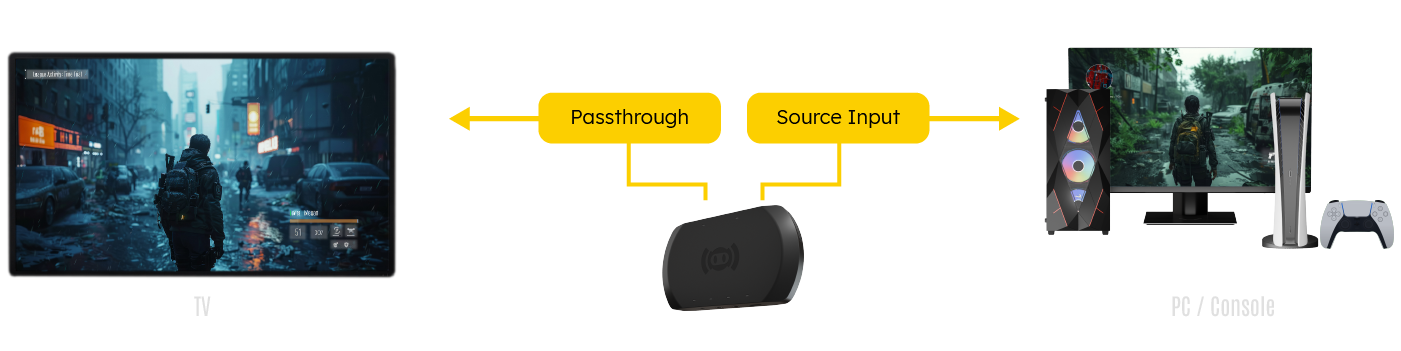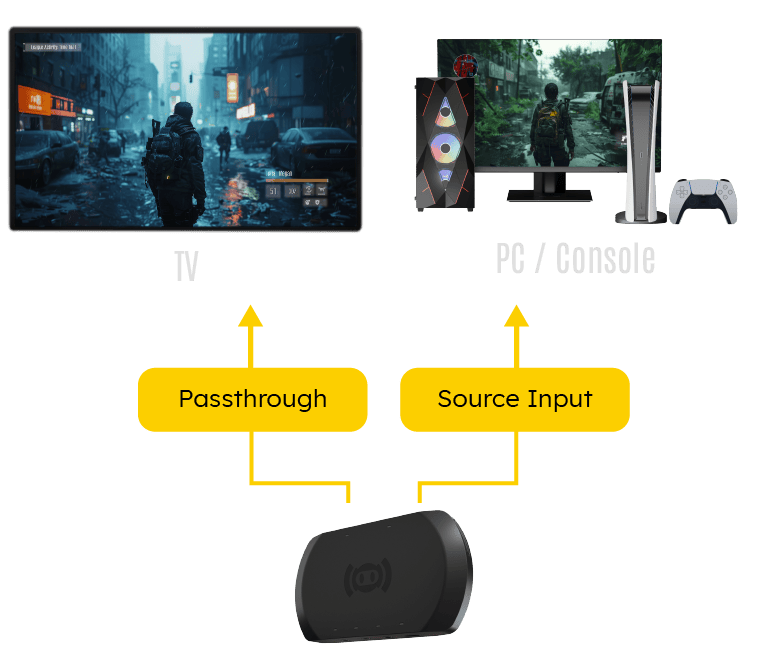CAPTURE 4K is a versatile streaming device, offering high-resolution 4K/30 streaming capture and up to 4K@60Hz passthrough resolution. It boasts ultra-low latency under 100ms for seamless audio-video syncing, high sampling rate audio capture, and extensive compatibility across platforms like OBS, Twitch, YouTube, and major gaming consoles. Mic-in support and user-friendly status indicators contribute to a seamless streaming experience.
- High resolution 4K/30Hz streaming capture.
- Up to 4K@60Hz passthrough resolution.
- High sampling rate: 48KHz/24bit for vivid audio capture quality.
- Ultra-low Latency: Sub 100ms for seamless audio/video syncing.
- VRR (Variable refresh rate) and HDR passthrough support.